InfoPath forms created using Office InfoPath can
be published as templates in the forms library. SharePoint 2007 InfoPath
Forms Services supports opening InfoPath forms in Browser, but for this we need
to make sure that the following
settings are in place.
1. In the Central Administrator, make sure that the Browser enable features are checked.
Central Administration -> Application Management -> InfoPath Forms Services -> Configure InfoPath Forms Services
Related Posts
What is Office InfoPath?
What is InfoPath Forms Services?
InfoPath Forms Services - Enable Browser Compatible InfoPath forms
1. In the Central Administrator, make sure that the Browser enable features are checked.
Central Administration -> Application Management -> InfoPath Forms Services -> Configure InfoPath Forms Services
2.
While creating the InfoPath form, make sure that the “Enable browser compatible
features only” checkbox is checked. This will make sure that only features
which can be displayed in the browser are used while creating the form.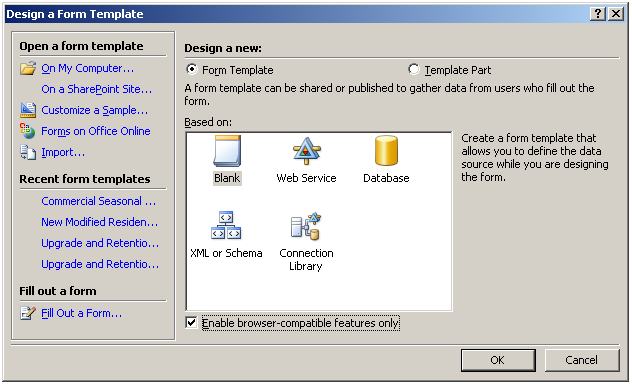
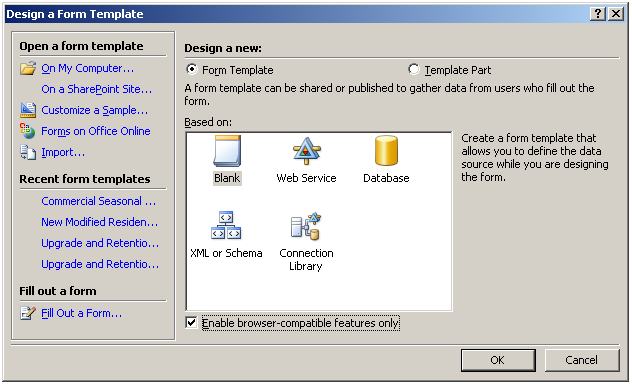
Related Posts
What is Office InfoPath?
What is InfoPath Forms Services?
InfoPath Forms Services - Enable Browser Compatible InfoPath forms



No comments:
Post a Comment